Multi-Flow Experiences
One large use-case for Player involves orchestrating experiences that span multiple screens that may need to communicate with a back-end between stages. This is commonly used for stepped-flows, onboarding workflows, etc, and manifests as using the response from one Player flow to determine the next one. To facilitate this back-and-forth, Player ships with support for creating a flow-manager.
Flow Manager
Section titled “Flow Manager”A flow-manager is an interface for asynchronously stepping through a series of flows in a multi-flow experience. Its API mirrors that of the JavaScript iteration protocol; each flow is loaded by calling .next() using the result of the previous flow (if one exists). Implementations are able to leverage this response to retrieve the next flow in the series, or mark the cycle as complete by returning done.
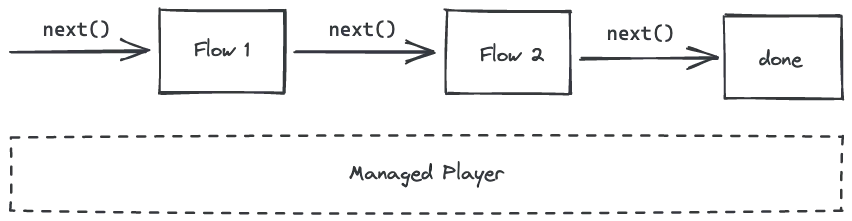
The standardization of this contract allows any client to manage a series of Player flows without needing to repeat the underlying Player-side orchestration.
An abridged version of the API is described below:
interface FlowManager { /** * An iterator implementation that takes the result of the previous flow and returns a new one or completion marker. * If `done: true` is returned, the multi-flow experience is completed. * * @param previousValue - The result of the previous flow. */ next: (prevResponse: CompletedState) => Promise<FinalState | NextState<Flow>>;
/** * Called when the flow is ended early (the react tree is torn down) * Allows clients the opportunity to save-data before destroying the tree */ terminate?: (player: Player) => void;}Shown above is also an optional terminate callback. This is used when a flow is ended prematurely (user closes a view) as a means of gathering any critical information from the running player before shutting down.
Managed Player
Section titled “Managed Player”The ManagedPlayer component from the @player-ui/react module orchestrates running flows through Player using a provided flow-manager. Any provided configuration/plugins will be passed along to the underlying ReactPlayer instance, and React.Suspense is used while awaiting the next flow-manager response.
Simply render the ManagedPlayer with a flow-manager:
import React from 'react'import { ManagedPlayer } from "@player-ui/react";
export const App = () => { return ( <React.Suspense fallback={<div>Loading</div>}> <ManagedPlayer manager={myFlowManager} />; </React.Suspense> )};Callbacks and Error Handling
Section titled “Callbacks and Error Handling”The ManagedPlayer also includes callbacks for onComplete and onError to handle the completion of a multi-flow experience.
The fallbackComponent is an optional prop that accepts a React component that will be rendered in case of an error. It’s given access to the thrown Error object, as well as a retry and reset callback:
retry— Retries the last failed request (the last call tonext())reset— Restarts the multi-flow from the begining, callingnext()with an empty context.
On Android, the Managed Player paradigm is currently realized through the PlayerFragment and PlayerViewModel constructs. More information can be found in the Android documentation.
The ManagedPlayer SwiftUI Component from the PlayerUI/SwiftUI subspec orchestrates running flows through Player using a provided FlowManager. Any provided configuration or plugins are passed along to the underlying SwiftUIPlayer instance.
When constructing the ManagedPlayer you supply views to be used for error scenarios, as well as what is displayed while the FlowManager is fetching flows.
Error Handling
Section titled “Error Handling”The fallback parameter receives a ManagedPlayerErrorContext object when called, this object contains the Error that was thrown, as well as retry and reset functions.
retry— Retries the last failed request (the last call tonext())reset— Restarts the multi-flow from the begining, callingnext()with an empty context.
import PlayerUI
struct App: View { var body: some View { ManagedPlayer( plugins: [...], flowManager: myFlowManager, onComplete: { result in }, fallback: { errorContext in Text("Error!") }, loading: { Text("Loading...") } ) }}
