Metrics
The Metrics Plugin is used to gather timing information about Player’s execution of a flow. There are also platform specific integrations to include render and update times.
The diagram below illistrates some of the timing information gathered:
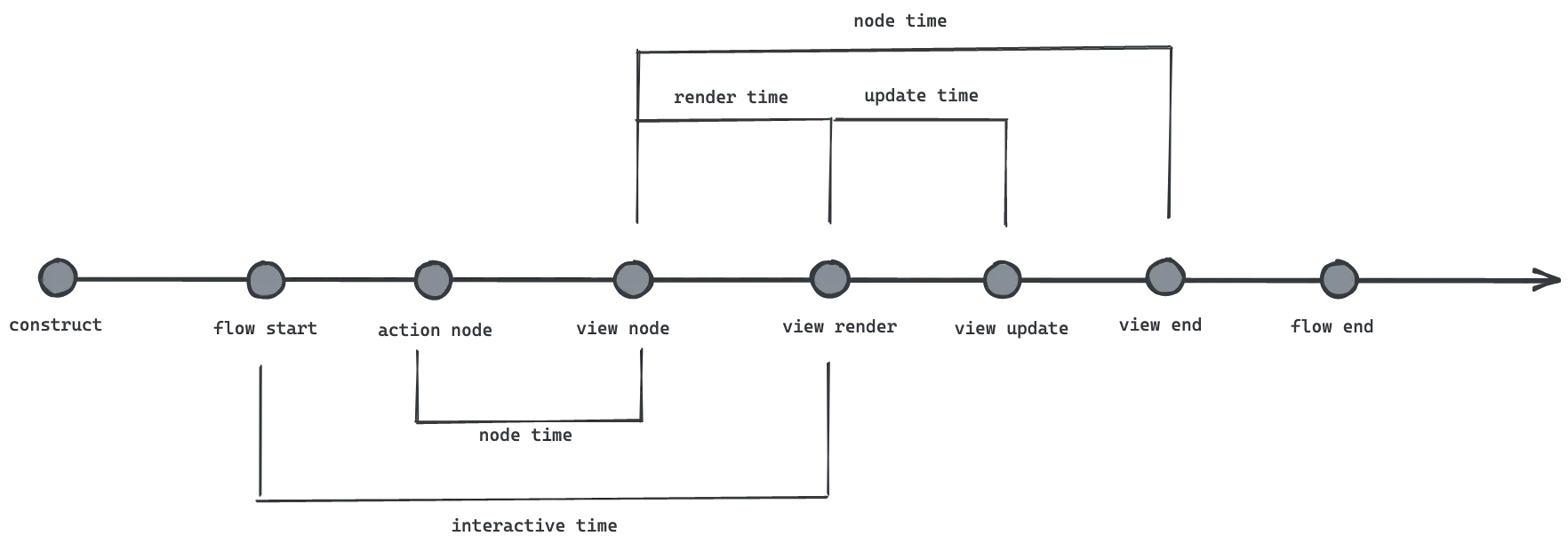
Add the plugin to Player:
import { Player } from "@player-ui/player";import { MetricsPlugin } from "@player-ui/metrics-plugin";
const player = new Player({ plugins: [ new MetricsPlugin({ onUpdate: (metrics) => { // Handle the update }, }), ],});The onUpdate callback will be invoked for any update to the metrics. There are also callbacks for finer-grained events (onRenderEnd, onInteractive, etc), as well as a hooks based API for even more control.
Using a custom timer
Section titled “Using a custom timer”By default, all time is measured in ms using performance.now() with a fallback to the less-accurate Date.now().
If you wish to supply your own timer, simply use the getTime option to set the function to use.
Measuring Render Time
Section titled “Measuring Render Time”For extensions of this plugin that wish to track the render (and update) times of nodes, add the trackRenderTime flag to options. You must then call metrics.renderEnd() to denote when content is painted on the screen. This is automatically handled for the platform specific versions of this plugin.
The react version of the Metrics Plugin adds support for render and update times to events. The API mirrors that of the core version:
import { ReactPlayer } from "@player-ui/react";import { MetricsPlugin } from "@player-ui/metrics-plugin-react";
const player = new ReactPlayer({ plugins: [ new MetricsPlugin({ onUpdate: (metrics) => { // Handle the update }, }), ],});The JVM Metrics plugin can track render time for views in a flow.
In build.gradle
implementation "com.intuit.playerui.plugins:metrics:$PLAYER_VERSION"In Player constructor
import com.intuit.playerui.plugins.expression.ExpressionPlugin
val metricsPlugin = MetricsPlugin { timing, renderMetrics, flowMetrics -> ...}AndroidPlayer(metricsPlugin)The ios version of the Metrics Plugin will track initial render time for each view in a flow. Due to current SwiftUI limitations, update time can’t be tracked yet. It can be used in conjunction with a core plugin that utilizes the events, through findPlugin, or standalone.
CocoaPods
Add the subspec to your Podfile.
pod 'PlayerUI/MetricsPlugin'In your Swift file, import the pod. Only one import is needed for all PlayerUI pods.
import PlayerUISwift Package Manager
Add the product to the appropriate target's dependencies in your Package.swift.
.target( name: "MyApp", dependencies: [ .product(name: "PlayerUIMetricsPlugin", package: "playerui-swift-package"), ])In your Swift file, import the sub-package. A different import is needed for each PlayerUI sub-package.
import PlayerUIMetricsPluginSwift Usage
Section titled “Swift Usage”var body: some View { SwiftUIPlayer( flow: flow, plugins: [ // Tracking render time can be controlled with a parameter MetricsPlugin(trackRenderTime: true) { timing, nodeMetrics, flowMetrics in // Handle metrics payload log(timing.duration ?? -1) } ], result: $resultBinding )}Beaconing
Section titled “Beaconing”The Metrics Plugin also includes a plugin for the Beacon Plugin that adds render time to the hook context for viewed beacons send for views. This plugin is automatically registered to the Beacon Plugin if the trackRenderTime option is enabled.
In order to actually include the render-time in a beacon, you must create a BeaconPluginPlugin that maps the renderTime from the hook’s context to the actual beacon object. It can be accessed through the MetricsViewBeaconPluginContextSymbol key:
import { MetricsViewBeaconPluginContextSymbol } from '@player-ui/metrics-plugin';import { BeaconPluginPlugin } from '@player-ui/beacon-plugin';
class MyBeaconPluginPlugin implements BeaconPluginPlugin { apply(beaconPlugin: BeaconPlugin) { beaconPlugin.hooks.buildBeacon.tap( { name: 'my-beacon-plugin', context: true } as Tap, async (context, beacon) => { const { renderTime } = (await (context as any)[MetricsViewBeaconPluginContextSymbol]) || {};
return { ...beacon, ...(renderTime && { renderTime }), }; } ); }See the Beacon Plugin for more info.

